Hao to make your students engaged with Nearpod?
Mobile learning
The education I accepted was totally in a traditional way, sitting in a classroom, reading books, looking at the blackboard. The only technology in the class was the use of computer through which teachers presented their slides to us.
However, nowadays almost everyone has got their mobile devices, phones📱, pads, laptops💻 and so on, which means theoretically, we can study everywhere we want as long as the device has the access to the Internet or teachers. If we can do that, study would be more effective.
In the last ICT class, I experienced an outside-classroom class with the teacher in the classroom. Though we could not meet or talk in person, all the requirements were told and the teacher could monitor the progress of our work and evaluate the outcome in the end. How could that be possible😨? All these could not be accomplished without 🔗Nearpod.
What is Nearpod?
Nearpod is an online tool that allows teachers to use slide-based teaching both in the classroom and remotely thanks to a hybrid layout.
As for my using experience, it is a tool for students👦 to see what teachers👩🏫 put in the class and a tool for teachers👨🏫 show students👧 their slides and monitor students progress and mastery of knowledge. Students can see the slides on their own devices freely or under the control of teacher.
However, the content needs to be prepared by the teacher in advance. But how to use Nearpod and would that take a lot of time?
What can teachers do with Nearpod?
🚩Content
Nearpod can also use gamification of information to make learning more engaging and fun. Besides, pre-existed resources and materials like Google Slides, Microsoft PowerPoint, You Tube and so on can also be added easily in Nearpod.
In that way, teachers can therefore make a lesson quickly and simply using already existing resources.
🚩Activities
Moreover, based on the content, you can add some more activities to make the class more fun or evaluate students' study. From creating a quiz using a 3D model to making a click-based game that teaches words and spelling, you have a lot of choices. And with these activities, the content you make will be more interactive.
For example, with 'time to climb', students will feel more competitive; with 'draw it' and 'collaborate board', group work in class can be realised; with 'poll', teachers can easily know students preferences or whether they have mastered the knowledge and so on. In general, all the content types and activities in Nearpod will add a lot of fun in teaching and better engage students in studying. If you don't believe, try the example below.
🌟 Example of Nearpod class
If you want to know more details about how to create your own class with Nearpod, you can check the video🎥 below and she will tell you everything you need to know when using Nearpod.
At last...
Nearpod would definitely be a good tool for both teachers and students if we use it adequately. When you join in your Nearpod community, you can even talk with other teachers and share each other your designed courses. After each class, you can also see the report of the class so as that you can better monitor students' learning status. Therefore, though it is a paid tool, I think it is worth the price.
It has finally come to an end in ICT class and it is really amzing to have learned a lot useful and powerful teaching tools. Surely the class is finished, but the development of technology will never end and our teaching will need to adjust with the change of environment. Therefore, the exploration of teachingi and studying will never come to an end as well. Hopefully, I can make some practical use of these tools in ICT class and make my teaching better.
Bye so far😉
再见👋




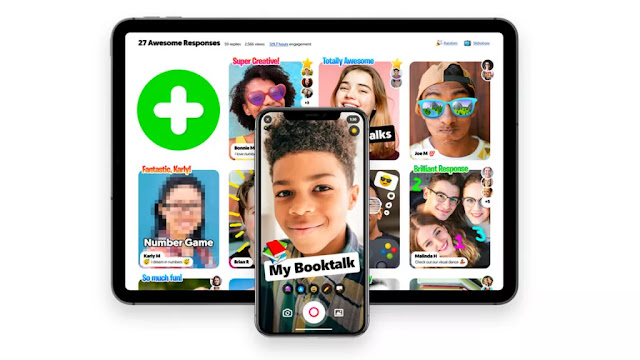


Hi, Hao! The example is totally amazing and I like your post.Maybe it would be better to add some limitation of this tool. Overall, well done! :)
ReplyDeleteWow Hao, you succeed in importing a nearpod example in your blog! I am shock to realize that it can actually work. Maybe you can tell me how to do it someday. I think it is a really good way to present it to new audience.
ReplyDelete