Hao to improve speaking with Flipgrid?
Do you use Tiktok in your spare time? As for me, I am a little bit addicted to it (I really don't want 😥). Every time when I didn't feel like studying, I spent a lot time on it. I think the popularity of Tiktok is partly because its short video form which takes up your time bit by bit and without noticing it.
To be fair, it is a good way of communicating and spreading information in short video form. It would also be great to use that in teaching and the introduction of 🔗'Flipgrid', therefore, would be necessary.
Flipgrid
Flipgrid is a video discussion tool quite like no other as it's designed with the might of Microsoft to work specifically for teachers and students in a digital classroom.
The idea behind this education tool is to use video to create an open platform of discussion and learning that doesn't require a physical classroom to get everyone involved. That makes Flipgrid an ideal remote learning tool as well as a powerful homework based application for students to use with each other.
How to use Flipgrid?
🚩 Create a group
As mentioned above, Flipgrid can be seen as a virtual classroom in which students give responses via video. Therefore, the first thing teachers should do is to name the 'classroom'. Once the 'name' is set, student will be allowed to post "Topics" that are essentially videos with some accompanying text. This is then shared with students, who can be prompted to respond.
🚩 Response
When students are making responses, they have many options. The response can be made using the software's camera to create videos that are then posted to the original Topic. These videos can be recorded as many times as needed before uploading, and can be videos, audios, screen recordings and so on.
Plus, just like Tiktok and other video platform, tons of filters, stickers, effects can be found here, which means emoji, text, stickers, drawings, or custom stickers can all be added in the video.
And even if you are in a place where the background is not convenient to record a video, don't worry. Use the backdrop option and it will automatically change the video background for you.
💓 Advantages of Flipgrid
One of the best things about Flipgrid is the ability to interact using video, such as face-to-face in the real world, but without the pressure of a live classroom. Since students are given the space and time to respond when they're ready, it makes educational engagement possible for even more anxious students who might ordinarily feel left out in class.
The ability to add rich media encourages students to be creative and, potentially more importantly, expressive. By adding emoji, text, and stickers, students can engage with class content as they might interact with friends using social media platforms.
This aspect can help students feel less apprehensive and more empowered to express themselves openly, engaging more deeply with the task. Ultimately, that should result in deeper learning and better content recall.
🤔Possible use in my teaching
Since it is a video based tool, speaking class would be the most adaptive one. In a speaking class, I might ask students to work individually finish a task and every student could vote for their favorite one, which can motivate students to be competitive and do better next time.
Futhermore, it will also be a homework submit tool. I may change the form of their homework and after a long time, they can have a review of all the videos they made so that they can see their progress more directly.
At last...
There are of course limitations of the tool. For example, if the students are not self-disciplined enough and focus more on the stickers and emojis rather than speaking itself, the effect of 'Flipgrid' would definitely decrease.
Another bad thing is that teachers will need to pay a lot of extra time to check their videos even if sometimes the video may not contain any useful information.
However, I am still confident that with proper use and guidance, students will make good use of Flipgrid and their speaking ability will also be improved with it😉!
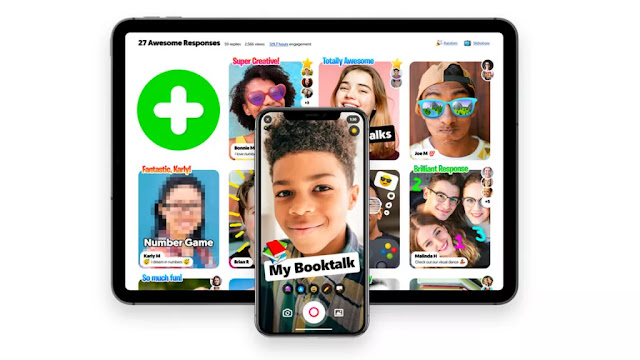
.png)





Hi, Hao. This is really innotive tool! All the technology tool I know that can be used for remote learning seldom pay much attention to the fun part. I don't like talking with the camera on because it makes me feel awkward. But with the help out the interesting stickers and filters, I think I can use it more frequently than other tools.
ReplyDelete