Hao do we team work with Stormboard?
Teamwork Experience
Collaboration has always been significant in learning. During many years of learning experience as a student, I have had so many team works which acquire me to collaborate with my classmates or friends. Sometimes, it could be fun as we invested a vast amount of energy into the work. However, sometimes things didn't go well as we expected only because of a small mistake. For example, in the ICT class, when we were asked to work as a team to communicate via a online tool without talking to each other and finish a passage, we chose to use 'vialogues' without actually knowing anything about it. To be honest, the teamwork was a disaster and we barely write nothing in the end. Because 'vialogues' is a video based tool on which we can only communicate in the 'comments section'. While when I was struggling with our tool, I accidentally saw another group happily working together and made successful outcome with another tool, which was 'Stormboard'.
Stormboard
What is a 'Stormboard'?
Overall, Stormboard is a real-time online brainstorming and collaboration tool through which we can effectively capture, organise and prioritise our ideas in teams, make our ideas into actions faster and work better as a team. Moreover, with this tool, we can even work seamlessly wherever our group members are.
We can also see from its questionaire to the users what we can do with Stormboard.
How to use 'Stormboard'?
🚩Step 1 Create a 'storm'
After signing up, create a 'storm' in dashboard to start teamwork.
🚩Step 2 Create the framework
For example, when we need to write a 5-paragragh passage, we can make several boxes as we want so that members working for the same paragraph could add their ideas in the corresponding box.
Another good thing is that Stormboard itself has got hundreds of templates varying from categories to frameworks, which allows you to do different types of teamworks.
🚩Step 3 Begin brainstorming
① Text: Text sticky note is the most common one. We can type our simple ideas, sentences or finished paragrahs in it and it will be shown in the box as a sticky note.
② Whiteboard: With whiteboard, we can draw, write, text and so on, which helps us better express our ideas.
③ Image & ④ Video : If needed, pictures and videos can also be uploaded to the box. They can be from the internet or your own computer.
⑤ Index card: With index card, you can make an schedule and time arrangement for the task, or make it clear about everyone's assigned task so that they won't forget. Of course, we can also make a calendar with it.
⑥ File: Some big files like PDF, word, excel etc. can also be uploaded to the box.
🎈 Example
All the above six ways of adding ideas will be visually shown as sticky notes in the boxes. We can choose the size and color of the sticky notes, which helps us better categorise the ideas. Moreover, every member in the team is allowed to vote and comment for the ideas so that we can easily get our group members opinions and preferences to the ideas.
What can I do with 'Stormboard' in future teaching?
To be honest, this tool is rather practical and useful in general, which we can use it not only in learning but also in teaching. Yet there are several drawbacks that we may not neglect.
For students below universities in China, most of them are not allowed to take electronic devices to school. And even if they are, young learners may not be so skilled with the tool and may be easily distracted by the functions and buttons in the tool. Furthermore, when using the tool in class, it is difficult for teachers to monitor their progress and outcome.
However, I do have some ideas of using it in some situations that are good for students. For example, when students have finished a unit or when they are having a review of the whole semester, we can ask them to make a mind map with Stormboard, which will clearly show the structure of the knowledge and make the students better familiar and memorise what they have learned.
At last
It is always better to try on your own than hear a thousand time. Click the link 🔗 Stormboard to have a try and you will love it 😉







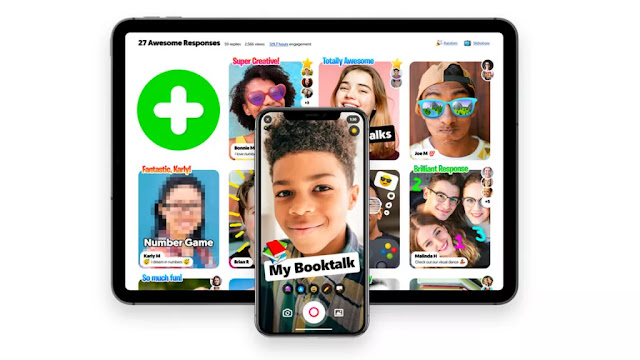


Hi ! From your detailed introduction, I can feel that Stormboard is a good tool for teamwork. And I agree with you that students easily get distracted by the electronic devices (I am one of them haha :)
ReplyDeleteHi Hao. I agree with you that it is a good tool to do some mindmaps to review what students have learned in class, but xmind may be more professional about it. I think Stormboard is more inclined to be a collaborative tool, so why not ask the students to do a mindmap together!
ReplyDelete